Duolingo's Conceptual Dialogue
Problem
Solution
Duolingo is a language-learning platform that offers personalized lessons in over 37 different languages. Its language learners can track their progress, earn rewards, and practice reading, writing, speaking, listening and conversation with intelligent Chatbots.
Duolingo recognizes its limitations in providing users with conversational practice. Its voice recognition feature and AI chatbots fall short in providing users with the tools they need to reach oral proficiency. Duolingo wants to leverage community to create language immersive experiences that will ultimately help its users master fluency.
Duolingo app needs a way to connect users who want to practice their speaking skills with each other. Our team needs to think about the logistical, pedagogical, and technological consideration for improving the app. We need to incorporate a space in Duolingo to empower our users to connect with each other and engage in practicing real world conversations.
Timeline: Oct. 2022- 2 weeks
Team: Elnaz Talaei, Sayre Trip, Rachel Haes
My Role: UX Researcher, Visual Designer
Tools: Figma, Dovetail, Google Docs, Maze


Initial interview with language learners assisted us to discover users’ pain points and successes in their learning process.
Click Here!
We conducted a moderated interview via Zoom with five language learners who were about 20-30 years old.
4/5
users didn’t want to meet in person to practice speaking
4/5
users wanted to practice speaking
4/5
users liked the gamification of Duolingo
5/5
users wanted to interact with other users
Click here to see details!

Implementing research on Duolingo's competitors, enabled us to generate the primary solutions regarding community building aspect and speaking practices.
Here's what we learned:
-
Connecting users to a community
-
Enabling users to listen to recorded audio
-
Gamifying the lesson by choosing the correct answer
-
Letting users to record their voice and send it








Allows you to download user-generated content
Examples and high-quality audio and videos recorded by native speakers
Can create groups to learn together
Has an online forum where users can post
User-generated has varied quality
Web and mobile app are not the same
Group feature is web only
Group feature is private
Forum is not as fleshed out as app
Primarily a social network app rather than a language app
Includes a separate tab for app generated courses
Has opportunity for classes
Broad, diverse community
Includes correction tools when messaging
Has audio chat rooms where users can talk to each other and practice conversations
Classes are structured by individual users
Corrections are made by individuals so there can be errors
Allows you to correct others’ lessons and be corrected in turn
Lessons include varied lengths of writing, as well as speaking to prompts, videos, and photos
Can add friends to get more corrections
Others can review your Corrections and add their own
Relies on community policing for more advanced content
Web and mobile app are the same
Keeps a list of words you’ve learned
Can make a study plan
No community elements
Lessons are conversation based
The two main challenges we are faced with for improving language learners' speaking skills:
-
creating a space in Duolingo’s app for dialogue lessons
-
Coming up with some lesson plans. I believe my educational background really helped with developing some interactive pedagogical lessons.
Providing sentences to pick in order reinforce learning
The recorded answer can be send now or if the user can re-record their voice again.
Confirmation message!
User can record their answer by holding the microphone.

After choosing a topic and being paired with a partner, users will start conversing with one another.
In order to keep the gamification of Duolingo, we designed multiple choice answers for users to choose from. These two screens demonstrate language learners’ interactions with the lesson and with the other user through listening to the partner, choosing the correct answer, and recording their own voice.
Pairing language learners low-fidelity screens

Homepage
Lesson explanation
Choose a topic
Started pairing
Pairing with partner
Pairing completed
User can choose a dialogue lesson. u clicking on "Start a Dialogue".
Lesson overlay
There are different topics that user can choose from.
The app is trying to find a speaking partner for the user.
The loaded bar indicates that the search is completed.
Now users can click on "Start" to begin the conversation.
Pairing language learners low-fidelity screens
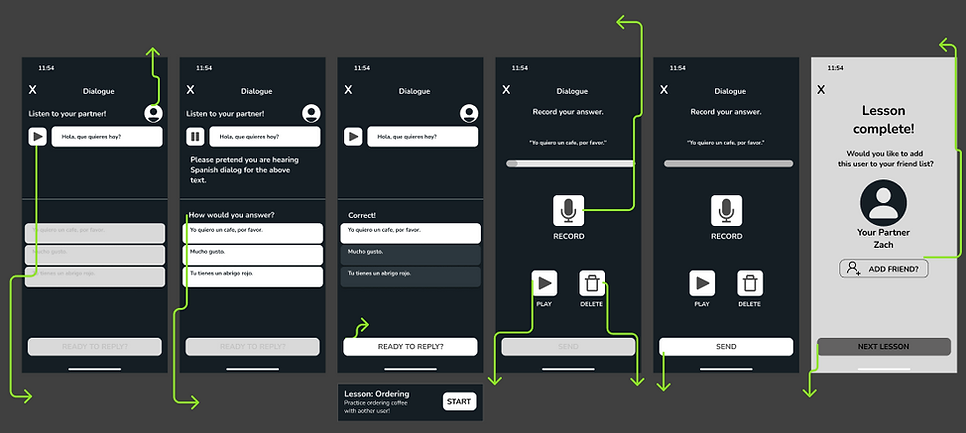
Here's the user's profile.
By clicking on Play button, learner can listen to the other speaker's voice.
Learner can choose the answer from the options provided.
User can send the recorded answer.
By pushing the microphone, user can record their answer.
User can play the voice and listen to it.
They can also delete the voice and start over.
User can send the recorded voice by clicking here.
User can move on to the next lesson.
If user likes to practice more with their partner, they can ass them as friends.
Low-Fidelity usability testing
First round of usability testing was conducted with three participants.
The insights received were mostly positive but there are some improvements we need to make.
The insight are:
-
3/3 users expected to have a longer conversation.
-
1/3 wanted to be able to reject a friend's request.
-
3/3 found the process easy and intuitive.
Moving from low-fi to mid-fi: Less screens, longer lessons
The add Friend + Lesson were combined in one screen to minimize the number of screens and clicks. Also, now users have the choice to decline the Add Friend option.



Based on our usability testing, users expected to see a longer lesson to be able to practice the conversation with their partner. So, we designed a longer dialogue lesson to provide a better opportunity for our users’ interaction.


Mid-Fidelity usability testing didn't need many changes except one
Our last usability testing led us to new but minor changes we need to make to our High Fidelity prototype. Our usability tasks and setting were exactly the same as the mid-fi, moderated, over zoom, with 3 participants.
Based on the insights, we need to include an identifier for the Dialogue lesson so users can easily find it. By increasing the color contrast and adding a Star as our signifier, we were able to improve this problem.


Since we were adding a feature to Duolingo's App, we used the same style guide available with minor changes
Typography

Duolingo Colors
#58cc02
#1cb0f6
#ffc800
#89e219
#4b4b4b
#ff4b4b
#e5e5e5
Future Adjustments
Accessibility
Adding a speaker button that allows users to hear the answer so they can hear what it sounds like before attempting to pronounce it
Waiting Screen
Can something happen that isn’t dancing Duo while our users wait for a response?
Progress
A progress bar so users know how long conversations will be. (Duolingo currently has this feature for lessons)
Multiplayer
What it might look like if these conversation rooms had more than 2 users?





